Adding new gadgets to your home, like a robot vacuum or smart lights, can be exciting. But, sometimes, connecting these smart devices to Wi-Fi can be tricky.1 The main problem is that these devices often need the 2.4-GHz Wi-Fi.1 The issue is that most routers don’t let you choose the Wi-Fi band. They pick 2.4 GHz or 5 GHz for you. This choice is based on what they think is best for the signal. So, if your phone is using 5 GHz but your smart device needs 2.4 GHz, you might face connection problems. Luckily, there are ways to fix this and connect all your devices smoothly.
Key Takeaways
- Smart home devices often require 2.4GHz WiFi, while many other devices use the faster 5GHz band
- Separating 2.4GHz and 5GHz networks can help ensure smart devices can connect reliably
- Creating a dedicated guest network for smart home devices can also improve connectivity
- Upgrading to a mesh WiFi system can provide better coverage and support for more connected devices
- Understanding wireless protocols like Bluetooth, Zigbee, and Matter can help optimize your smart home setup
Importance of WiFi for Smart Home Devices
Smart home tech needs good WiFi to work well. Things like robot vacuums, smart lights, and speakers rely on a strong WiFi network.2 With WiFi, connecting and controlling these devices in your home is easy.2
Understanding 2.4GHz and 5GHz Frequencies
In the smart home, devices often work on either 2.4GHz or 5GHz WiFi. The 2.4GHz band reaches farther and goes through walls better. Meanwhile, 5GHz gives faster internet.2 Devices like lights and vacuums pick 2.4GHz for better house coverage.2 But, for things like video streaming or gaming, you’d want the 5GHz.
Range and Speed Considerations
2 WiFi has improved to keep up with smart home needs by getting faster and more reliable.2 The launch of WiFi 6 brings better speed, more devices can connect, and there is less delay.2 It also introduced features to make data transfer smoother in smart homes.2
2 WiFi makes smart homes better by allowing more connections, control from anywhere, and advanced technology use.2 But, it can also bring challenges like keeping the network secure and managing lots of devices.2 Knowing how to use 2.4GHz and 5GHz WiFi is key for a good smart home setup.
2 The future of smart homes will see more AI, bigger IoT use, health tech, safety, eco-friendliness, and easier home management.2
Choosing the Right WiFi Network
You can keep your smart home devices well connected by using separate3 2.4GHz and 5GHz WiFi networks. Most routers and mesh systems allow you to set different names and passwords for each. This means you can connect your smart home gadgets to the 2.4GHz network3. At the same time, your phones and laptops can enjoy the benefits of the quicker 5GHz band.3
Separating 2.4GHz and 5GHz Networks
If you’d rather not split your WiFi, making a guest network might be the right choice. Guest networks usually run on the 2.4GHz band.4 It’s a good way to keep your main network safe but still give your smart home tech access.4
Creating a Guest Network for Smart Home Devices
Dividing your networks or setting up a guest one can help your smart home devices work better. It also keeps your main WiFi network strong and safe.34
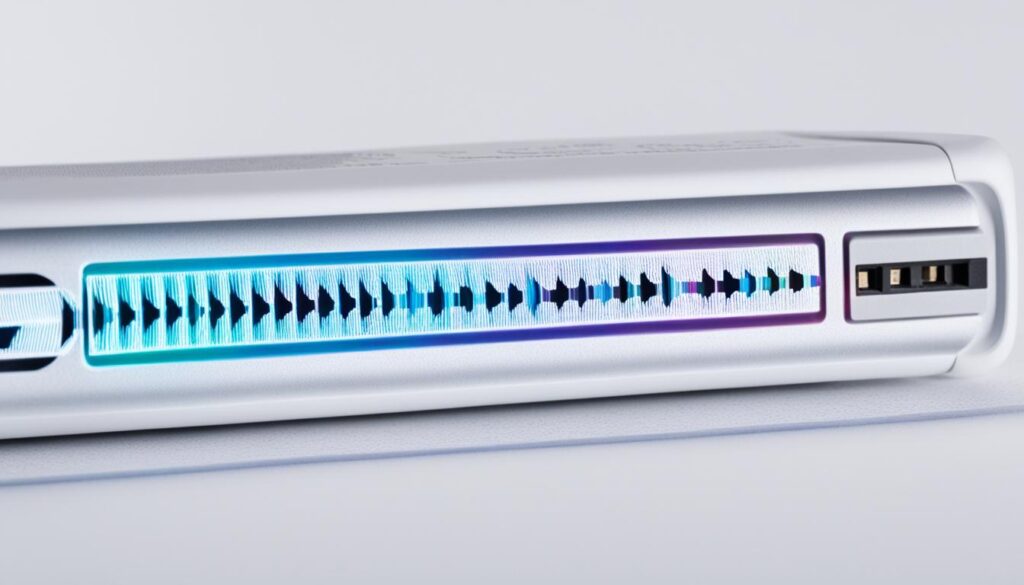
smart home wifi
Connecting Devices to the 2.4GHz Band
Smart home devices like robot vacuums, smart lights, and speakers connect to the 2.4GHz WiFi band only.5 They might not join if other devices, like your phone, use the 5GHz band. To fix this, connect them to the 2.4GHz network manually.5 You could change your home WiFi settings to help them connect better.5 Or, try standing further from your WiFi router. This way, your phone will switch to the 2.4GHz band.
The 2.4GHz band is favored for smart home tools. It offers better range and uses less power. These make your WiFi more dependable.5 Yet, too many devices on the 2.4GHz network might slow things down. There are fewer channels here than on the 5GHz band.5 Also, a WiFi router can handle only so many connections at once.5 So, a big smart home might overload your network.
To boost your smart home’s WiFi, think about setting up a separate 2.4GHz network.5 This can make things smoother for your devices.5 You could also get a new WiFi system made for smart homes.5 This would offer better and more secure service for your gadgets.
Router Capabilities and Limitations
Your home router can make a big difference in your smart home. Most can handle up to 250 devices, but might slow down way before.6 If you have lots of smart home gadgets, think about getting a mesh WiFi system. It’s made of several parts to give a wider coverage and keep up with more devices.6
Number of Supported Devices
A high-end router like the Asus AC1900, with special software, can possibly manage about 200 devices.6 But remember, performance might drop off way before you hit that number. It might be time to get a better router if you start seeing your network slow down.6
Upgrading to a Mesh System
Mesh WiFi is great for smart homes because it offers better range, speed, and can link more devices at once.6 Using several points, it covers your home without gaps. Plus, it’s all controlled from an app, which is handy for anyone with a lot of smart home devices that need a solid network for mesh wifi systems to work best.7
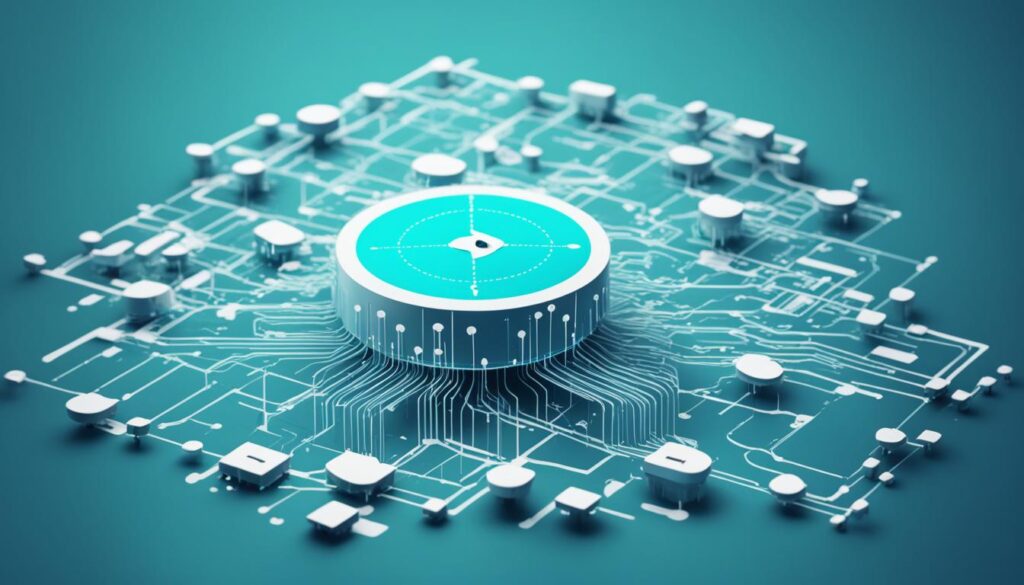
Wireless Standards and Protocols
There’s a new WiFi frequency out there called Wi-Fi 6E. It uses the 6GHz band.8 Wi-Fi 6E makes things faster, reduces delays, and adds support for more gadgets than before.8 Even though Wi-Fi 6E is new, it’s smart to think about it for the future of your smart home. This is because more devices will use it.8 But, older smart home items will still work best on the 2.4GHz and 5GHz bands.8 Knowing about different WiFi standards lets you choose the best network for your smart home.
Wi-Fi 6E and 6GHz Support
Wi-Fi 6E, with the 6GHz band, is great for smart homes.8 It offers quicker speeds, less delay, and more device support than past WiFi techs.8 As more gadgets get on board with Wi-Fi 6E, it’s a good way to keep your home network up to date.8 For now, most smart devices work on the 2.4GHz and 5GHz bands.8
Bluetooth, Zigbee, and Smart Home Hubs
Some smart home devices use Bluetooth, Zigbee, or Z-Wave for wireless connection, in addition to WiFi. Although Bluetooth is slower and less reliable than WiFi, specific smart home hubs improve this by using these protocols. These smart hubs lessen network congestion, ensure more stable connections, and makes gadgets respond quicker.
Benefits of Using a Smart Hub
The Philips Hue Bridge or Samsung SmartThings Hub serve as a central unit for all linked gadgets. They make the integration and automation of your9 smart home gadgets smooth. Using a smart hub enhances the operation and features of your smart home.
| Feature | Benefit |
|---|---|
| Network Congestion Reduction | Smart hubs lessen the stress on your WiFi network by managing connections. They cut down the direct devices linked to your router. |
| Improved Stability | By providing a strong and stable link, hubs decrease the chance of getting disconnected. |
| Responsive Device Interactions | Hubs make your gadgets work faster and interact better with you, improving your smart home experience. |
| Seamless Integration | As a primary control point, hubs enable smooth integration and automation of your9 smart home devices. |
It doesn’t matter if you’re running a9 Philips Hue lighting arrangement, a house powered by Samsung SmartThings, or a variety of Bluetooth, Zigbee, and WiFi devices. Bringing in a focused smart hub can make your9 smart home setup reach its potential.
Ecosystems and Voice Assistants
Choosing the right ecosystem for your smart home is key. Think about your needs and the devices you want to connect. You can pick from Google Home, Amazon Alexa, or Apple HomeKit.10
Google Home
Google Home shines with its Google Assistant and great voice control features. It works smoothly with gadgets using Android.10
Amazon Alexa
Amazon Alexa has the most product options and a huge range of skills from others. It gains an edge with its variety.10
Apple HomeKit
Apple HomeKit is for those who love iPhones. It ensures a safe and easy smart home journey.10 Picking the right system ensures all your devices team up well. This offers the best and most personal experience.

Security and Privacy Considerations
Building a smart home requires thinking about security and privacy. In the U.S., around 60 million smart homes exist. They face five main security challenges: stuff we use for the environment, security systems, fun stuff like games or TV, ways we talk to others, and devices we use.11 With the rise of smart tech, there are more ways for bad actors to get into our homes.11
Securing Your WiFi Network
Protecting your WiFi is key to keeping your smart gadgets safe. Devices can become targets if passwords are easily guessed.11 Not separating your devices from your regular network can be risky too. If you don’t update your gadgets, known bugs can’t be fixed, and bad guys can exploit them.11 Make sure to keep everything up to date. Getting help from experts to set up your devices safely is also a good idea.11
Data Collection by Voice Assistants
Voice assistants like Google Home can gather a lot of your personal info. Review and tweak your privacy settings to control what they collect.12 Be wary of trick attacks like phishing, baiting, and pretexting, which can outsmart even the best security measures.11 Old software can also become a target for hackers.11
In the past, weak passwords let a botnet take over security cameras. Also, a well-known smart lock brand found a problem that was fixed with an update.11 Keep your software fresh, use VPNs when you can, and avoid risky public Wi-Fi to stay secure.11
The smart home market is growing fast. By 2023, it’s predicted to be worth $141 billion.12 But, most smart home owners are worried about how safe their gadgets are. Cyber risks like hacking and unwanted data access are their major concerns.12 With so many incidents of data theft, keeping your smart home properly secured is a must.12 Over 70% of smart devices can be easy targets for cyber crooks. However, good practices like using strong passwords and updating software often can cut the risk by a lot.12
Setup and Configuration Tips
Setting up your smart home right can make a big difference.1 Think about where you put your devices. Consider WiFi, ease of reach, and how they look. These factors help them work better.1 Putting smart speakers and displays in the right places helps them hear you better. This improves how they respond to your voice commands.1
Finding the Right Spots for Devices
Where you place your smart gadgets matters a lot.1 Look at WiFi strength, being close to an outlet, and how it fits in your home. It helps make your smart speakers and cameras work smoothly. Figuring out the best spot helps them work well with the rest of your smart home.
Naming Devices and Rooms
It’s also smart to give your devices and rooms clear names.1 This makes it easier to control them. Use names like “Living Room Speaker” or “Front Porch Camera.”1 It helps with voice and app control. The same goes for naming your home’s rooms. It makes managing your smart home more straightforward. With good names, you can say things like “Turn on the lights in the Kitchen” without confusion.1 Spending time on this part can really boost how convenient and well your smart home works.

Troubleshooting and Optimization
Even with a good smart home setup, you might face issues now and then.13 One problem is too many devices using the same WiFi channel. This can make your smart devices lose connection at times.13 To fix this, check your WiFi channels. Then, change to a less busy channel for better network performance.13
Checking WiFi Channel Congestion
To deal with WiFi channel problems, there are tools to help. These tools scan your area for the best WiFi channel to use.14 You can try different channels on your router. Or, if you have a mesh system, adjust the channels used by each point.14 Using a less crowded channel reduces interference, making your smart devices connect more reliably.14
Improving WiFi Speed and Range
To make your WiFi faster and cover more area, there are several steps you can take.13 You could get a stronger router, a mesh WiFi system, or add more access points. These choices can expand your network’s reach and capability.13 With better WiFi, your smart devices will get the support they need to run smoothly.13
Keep an eye on your WiFi and make tweaks when needed to keep your smart home running well.13 Fixing common problems and making your network stronger help your smart devices perform at their peak. This boosts the power and usefulness of your smart home tech.13

Conclusion
Setting up a good WiFi network is key for smart home devices to work well. You should know about 2.4GHz and 5GHz WiFi. By picking the best network and using smart hubs and voice assistants, you make your home smarter. Be sure to keep your network safe, and update it. This way, your smart home stays ready for the future. Smart home technology is great because it makes life easier, saves you money on energy, and keeps your home safe. But, watch out for security issues that hackers might find.15
With the right plan, a smart home can save you on energy and make your life better. Smart tech can cost a lot to set up. Prices vary, but can be from a few thousand to tens of thousands of dollars. This shows that making your home smart is a big investment.15 Stay updated on smart home news. Use voice assistants and smart hubs to get the most from your smart home. A well-designed smart home can save you money on energy. But most importantly, it adjusts to your needs and makes daily life better.15
FAQ
What are the most common issues when connecting smart home devices to a WiFi network?
The big issue is this – most smart home devices need the 2.4-GHz WiFi. But, routers decide which band to use based on signal strength. So, your devices might not connect if your phone uses the 5-GHz band and the device uses the 2.4-GHz one.
Why do smart home devices require a reliable WiFi connection?
Smart home gadgets need good WiFi to work well. They usually use the 2.4GHz WiFi because it goes further in your home. But, if you want speed, the 5GHz WiFi is faster but doesn’t reach as far.
How can I ensure seamless connectivity for my smart home devices?
You can ensure a good connection by setting up separate networks. One for 2.4GHz and another for 5GHz. This way, your gadgets get the network they need without interference.
How can I connect my smart home devices to the 2.4GHz WiFi band?
To connect to the 2.4GHz, you can set up your networks separately. Or, you can move away from your router with your phone. This might force it to use the 2.4GHz band.
How can the capabilities and limitations of my home router impact my smart home setup?
Routers can handle up to 250 devices in theory. But, if you add too many gadgets, they might not all work well. To improve this, you may want to look into mesh WiFi systems. They provide better coverage for your smart home setup.
What is Wi-Fi 6E, and how does it compare to previous WiFi standards?
Wi-Fi 6E is a new standard and uses the 6GHz band. It’s faster, has less delay, and can support more devices. It’s a great choice to prepare your smart home for the future.
What are the benefits of using a smart hub in a smart home setup?
Smart hubs make your devices work better together. They use different technologies to connect devices. This means less confusion and better control over your smart home.
How do the main smart home ecosystems differ, and which one should I choose?
Google Home, Amazon Alexa, and Apple HomeKit are the big players. Google is great for voice commands and Android devices. Alexa has lots of products and skills. HomeKit is best if you use iPhones. It’s known for security and simplicity.
How can I ensure the security and privacy of my smart home devices?
Keep your WiFi network secure with a tough password. Use guest networks and split your main network. Also, be cautious about what data your devices collect. Check your privacy settings to protect your information.
What should I consider when setting up and configuring my smart home devices?
Think about where you put your devices. Make sure they can hear you well and look good. Naming devices and rooms clearly helps you control your smart home better.
How can I troubleshoot and optimize the performance of my smart home network?
Check your WiFi channels to avoid congestion. Choosing a less crowded channel can help. Also, upgrade your WiFi speed and range when needed. A mesh system might be a good choice. This keeps your smart home running smoothly.
Source Links
- https://www.wired.com/story/how-to-set-up-smart-home/
- https://www.actcorp.in/blog/wifi-in-enabling-smart-homes
- https://www.homedepot.com/c/ab/how-to-choose-the-best-wifi-router-for-your-home/9ba683603be9fa5395fab90141f03f78
- https://safecomputing.umich.edu/protect-yourself/secure-your-devices/home-wireless-network
- https://www.androidauthority.com/smart-home-on-separate-wi-fi-3125772/
- https://community.home-assistant.io/t/maximum-wifi-smart-devices-that-can-be-connected-to-router/169645
- https://thinksmartway.com/router-types/
- https://standards.ieee.org/beyond-standards/the-evolution-of-wi-fi-technology-and-standards/
- https://moeshouse.com/products/moes-gateway-mhub-w-q-ms
- https://medium.com/@sternalexander/voice-assistants-and-the-smart-home-ecosystem-817883d2cb20
- https://www.zuper.co/blog/smart-homes-and-privacy-unlocking-the-security-challenges-and-solutions
- https://nordvpn.com/blog/smart-home-privacy-concerns/
- https://www.geeksforgeeks.org/troubleshoot-smart-home-wifi-issues/
- https://forum.openwrt.org/t/recommendations-for-iot-smarthome-network-optimization/100386
- https://www.investopedia.com/terms/s/smart-home.asp
